
October 1st, 2012
by Steven Shattuck
If you’ve followed SEO and Internet marketing news over the past year, you’ve no doubt come across the concept of AuthorRank, which AJ Kohn says “could be more disruptive than all of the Panda updates combined.” Google, who actually labels it “Agent Rank,” describes it as “the identity of individual agents responsible for content can be used to influence search ratings.” In other words, Google will begin (or has begun) to consider not only content quality as the basis of search results, but also their authors.
If you have multiple authors within your company contributing to the corporate blog, you can see why it’s critical that proper authorship be attributed to each of them in order to begin building their AuthorRanks. One of several (and, in my opinion, the easiest) methods for setting up authorship is through Google+. The following instructions can be used by anyone in your company to set up authorship through their Google+ profiles.
Even if you aren’t actively using your Google+ network, it’s important to have a completely filled-out profile that includes the “Contributor to” field.
1) Go to https://plus.google.com/ and login.
2) Click “Profile” on the left:
3) Click “Edit Profile” near the top-right:
4) Scroll all the way down to the bottom, and locate a field called “Contributor to” – click on it and it will become editable (yours most likely will not have any links in it):
5) Click “Add custom link” and enter Company Name and http://www.COMPANYURLcom like so:
6) Click “Save” and then click “Done Editing” near the top:
Once your employees have added this information to their profiles, your task is only half-way complete. Since your Google+ profile is now talking to your website, we have to enable your website to talk to your Google+ profile.
WordPress users can download the Yoast WordPress SEO Plugin, which adds a Google+ profile field to all author profiles. Simply paste the profile url in this field and you’re in business. The plugin will write a rel=”author” to each post written by that author.
If you aren’t using WordPress, there are other ways to add a rel=”author” tag to your posts, including manually applying for authorship through Google.
Once you’ve completed both phases of setting up authorship, you can test your posts using the Structured Data Testing Tool (formerly the “Rich Snippets Testing Tool). You can eventually check the SERP for the exact title of your blog:
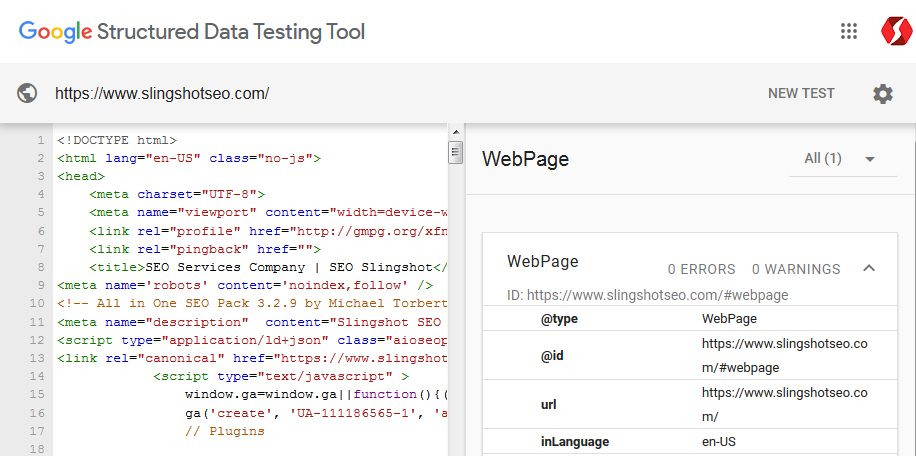
If the concept of AuthorRank is new to you, check out: How to Prepare for AuthorRank and Get the Jump on Google on SEOmoz.