September 19th, 2012
by Steven Shattuck
Chances are you have the same problem that everyone else has: you understand the value of blogging, but you just can’t seem to produce the volume of content you know you need in order to be successful. Maybe you have willing writers, but a lack of topic ideas. The good news is that if you have existing video content – product demos, how-to guides, customer testimonials, webinar recordings, etc. – or if you’re producing videos on an ongoing basis, you’re sitting on a goldmine of potential blog content as well.
While there are many ways to repurpose video content, transforming a web video into a blog post may be the easiest and most effective.
Here are 3 simple steps to repurposing an existing web video into a blog post:
- Write a brief introduction to the video
- Embed the video
- Include the audio transcript
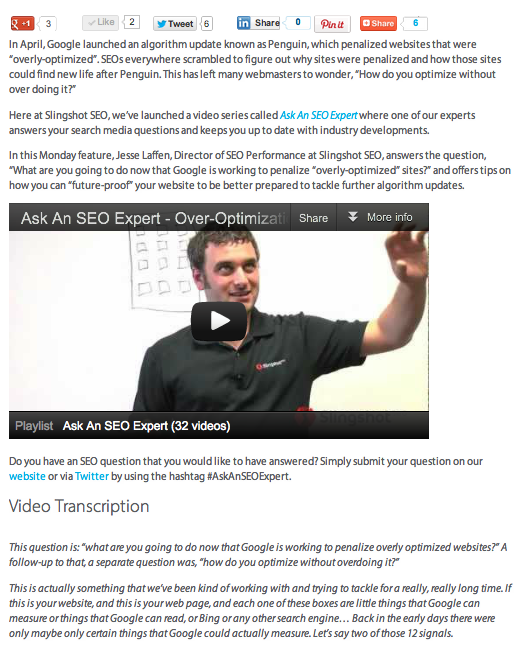
This structure represents a simple and speedy way of repurposing video assets into on-page content. If your videos are hosted through a third-party site (YouTube, Vimeo, etc.), a blog post of this nature is a great way to drive traffic to your site rather than the video host.
Introduction
Begin your blog post by writing a brief introduction. It should set up the purpose of the video and outline the content therein. Make sure this written copy is unique – don’t just paste the video description from YouTube or Vimeo. Shoot for just a few brief paragraphs – you don’t want to push your video content below the fold or cannibalize it with too much text.
Embedded Video
Next, you’ll embed the video you just introduced. If you’re hosting through YouTube or Vimeo, embedding is a snap. Just find the share or embed buttons and they’ll supply you with the HTML code you need. Be sure to include video schema markup to give search engines a better idea of what your video is about.
Transcript
One of the single most important things you can do after producing a web video is to get it transcribed. My favorite resource for transcription services is SpeechPad. You can upload a file or paste a third-party link, and about week later you’ll receive a transcript in multiple text formats, as well as an audio file.
If you’re working with a longer video, you might even be able to get a few blog posts out of it. Check out this post for one of our Ask An SEO Expert videos to get an idea of the structure in action.